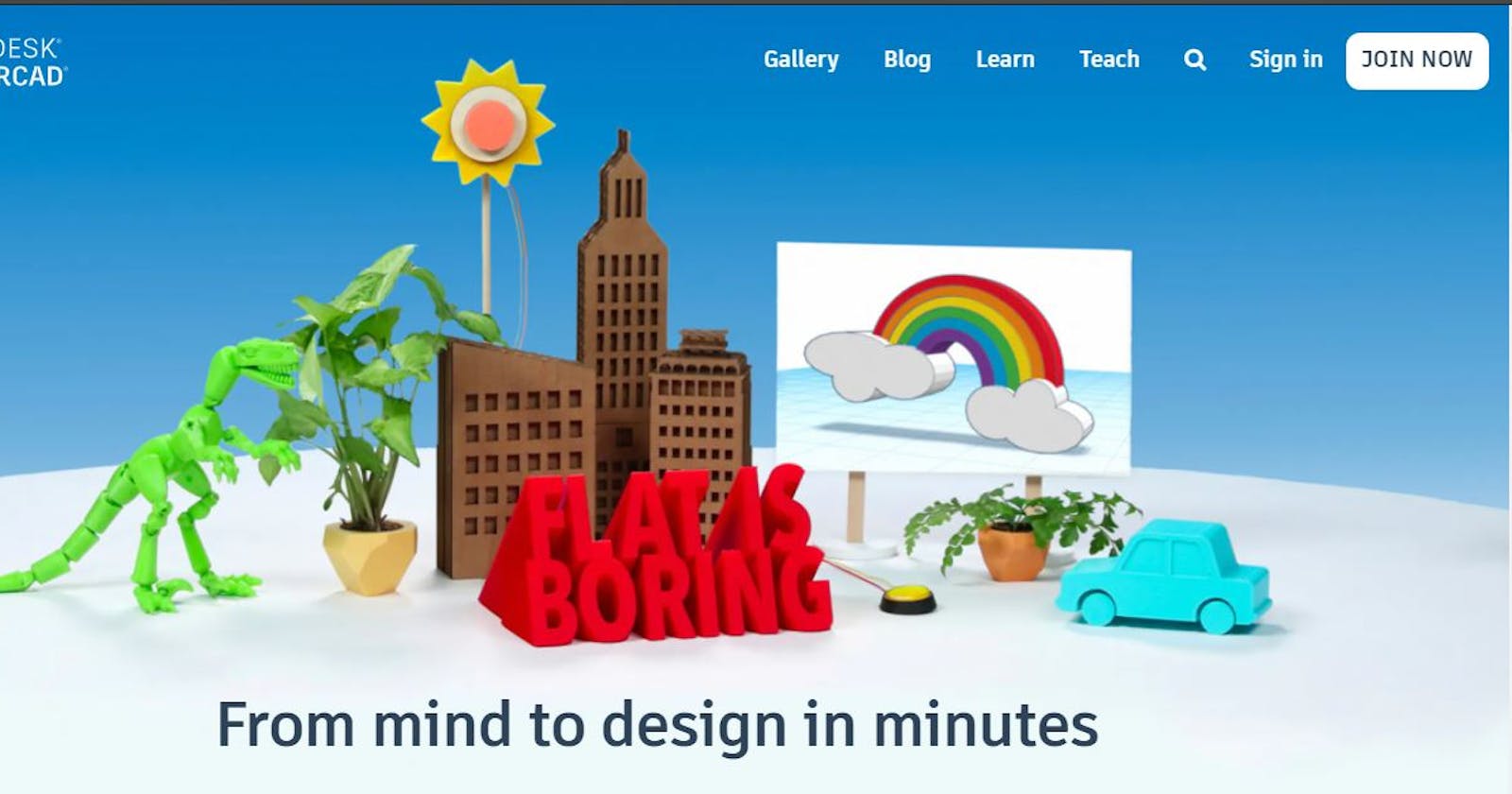🎇🎆✨ Tinkercad is an online set of Autodesk software tools that allow total novices to build 3D models. This CAD program is built on constructive solid geometry (CSG), which enables users to build complicated models by merging smaller elements. As a consequence, this 3D modeling program is user-friendly and is popular among many people, notably instructors, children, hobbyists, and designers. It's also completely free!
Tinkercad is a good alternative to other 3D modeling tools such as SketchUp or Fusion360 – another Autodesk solution – if you do not want the more complex features of these solutions. Tinkercad was purchased by the top software business in 2013, two years after it was founded by former Google engineer Kai Backman and his partner Mikko Mononen. Its primary benefit over those two programs is that it is free and still provides more modeling flexibility than first appears!
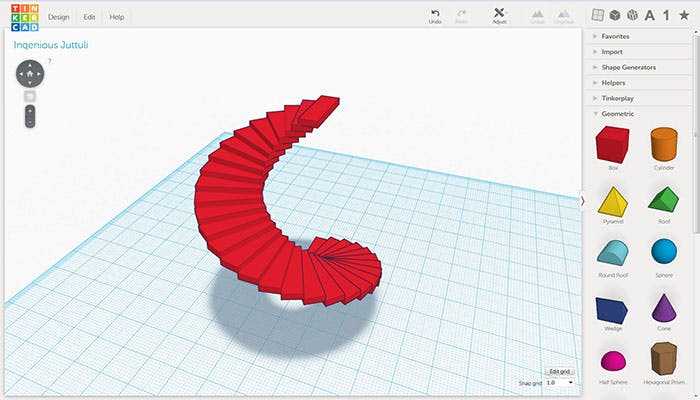
🎈What are Tinkercad's major features?
Those who are more skilled in 3D modeling don't like this program even if Tinkercad is ideal for novices. As CSG is used to build solid models, it is always possible to make your model more complicated by adding additional forms. The program also allows electronic circuits to be integrated into 3D designs to generate light and moving things. In order to examine how the components behave in the actual world, the outcome can even be recreated by the program. Tinkercad's other capacity is to turn a 3D design into models for building bricks, comparable to legos.
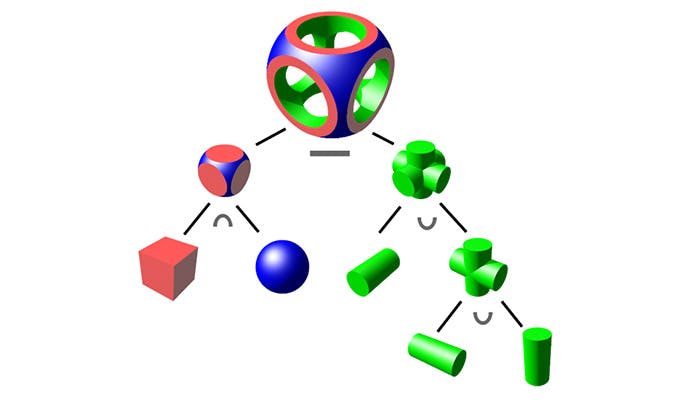
🎆Often the users appreciate the intuitive nature of this CAD program. It is easy to understand how the form is transformed, replaced, and modified. Autodesk has also provided its community with a large number of resources. You may discover inspiration, ideas, methods, and videos for your blog, for instance! More information may be found on the website of Autodesk.
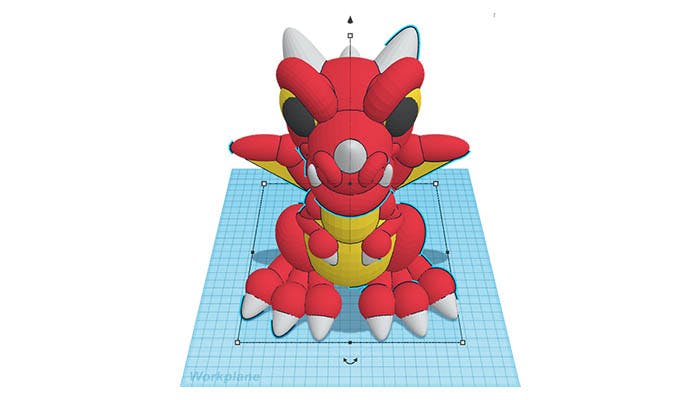
🎆🎇Thanks for reading. I am available if you have any questions. Leave me a comment here and Like.